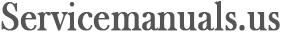Read Sharp MX-2600N / MX-3100N / MX-2600G / MX-3100G (serv.man102) Technical Bulletin online
Sharp Electronics (UK) Ltd., Technical Services Group
CCE-654
[Description: Category Menu 4]
No. Subject
Description
1 UI-related
Fixed the problem where the LCD screen sometimes goes black by such a specific
operation as holding down the System Settings key or the Home key in the middle of
displaying the thumbnail screen.
operation as holding down the System Settings key or the Home key in the middle of
displaying the thumbnail screen.
2 UI-related
Added a colour menu of “Document Filing Printing” to the display of counting the number
of used paper.
of used paper.
3 UI-related
Fixed the problem where the number of the full colour copies printed by other user is
miscounted on the “Display of User Counting” on the Web page.
miscounted on the “Display of User Counting” on the Web page.
4 UI-related
Provided a software SW for changing the font of characters displayed on the liquid-crystal-
display of MFP to bold letters.
display of MFP to bold letters.
Controller software SW (Sim55-3) SW No.: 22 Data: 7
0: Standard (Default)
1: Bold letter
5 UI-related
Fixed the problem with the half VGA model where the model does not allow a user to
input with a numeric keypad and a USB keyboard for Fax Direct Input at the point of
registering groups in the address registration.
input with a numeric keypad and a USB keyboard for Fax Direct Input at the point of
registering groups in the address registration.
6 UI-related
Fixed the problem where key operation may not be enabled by the actions of logging out
of the "Different User" and then moving back to the filing thumbnail screen while the
document filing thumbnail screen is displayed in the state that "Different User Login
Permission" is enabled in the User Authentication Setting in "Fixed User Mode."
of the "Different User" and then moving back to the filing thumbnail screen while the
document filing thumbnail screen is displayed in the state that "Different User Login
Permission" is enabled in the User Authentication Setting in "Fixed User Mode."
7 UI-related
Fixed the problem where the combination of the options of “without desk” and "with LCC"
may not enable the LCC Setting in the Default Paper Feed Tray.
may not enable the LCC Setting in the Default Paper Feed Tray.
8 Printer-related
Fixed the problem where patterns like lines or gratings may be printed on the image
attached to an Excel2000 file at the point of outputting the file.
attached to an Excel2000 file at the point of outputting the file.
9 Printer-related
Fixed the problem where a printing job in three colour mode is not counted as one of
colour jobs in the list of the number of used paper.
colour jobs in the list of the number of used paper.
10 Sim
related
Fixed the problem where it is not possible to switch to Sim mode for 5 minutes during
occurrence of troubles such as U2-00, U2-11, U2-12, U2-22, U2-23, U2-30, U2-50, U2-24,
U2-10, or U2-05 (E7-03) when the External Authentication (Sharp Accountant
Professional) is enabled.
occurrence of troubles such as U2-00, U2-11, U2-12, U2-22, U2-23, U2-30, U2-50, U2-24,
U2-10, or U2-05 (E7-03) when the External Authentication (Sharp Accountant
Professional) is enabled.
11 Sim
related
Fixed the problem where an error is generated by setting the System Settings and
simulating the colour calibration after a paper jam being cleared during a colour printing
job using SPF.
simulating the colour calibration after a paper jam being cleared during a colour printing
job using SPF.
Click on the first or last page to see other MX-2600N / MX-3100N / MX-2600G / MX-3100G (serv.man102) service manuals if exist.